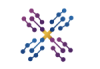Choose your path. Build your future.
Explore Our Courses.
At DH Academy, learning is more than instruction—it’s transformation. Our curated programs blend technical mastery with creative exploration, giving you the tools to thrive in today’s digital world. Whether you’re configuring networks, writing Python scripts, designing websites, baking artisan pastries, or mastering new languages, each course is built to be immersive, inclusive, and impact-driven. This is your space to grow, build, and lead—with expert guidance and real-world relevance every step of the way.
Master the Backbone of Global Connectivity.
Our Network Engineering track prepares you to design, secure, and troubleshoot networks at every scale—from small business setups to enterprise-grade infrastructure. Whether you’re just starting out or aiming for expert-level certification, these courses guide you through IP addressing, routing protocols, switching, automation, and advanced troubleshooting. Aligned with Cisco’s certification paths (CCNA, CCNP, CCIE), this track blends theory with hands-on labs, real-world scenarios, and instructor-led support—so you’re not just exam-ready, you’re job-ready.
CCNA
Cisco Certified Network Associate. Build a strong foundation in networking. This entry-level certification covers IP addressing, subnetting, routing, switching, and basic security. CCNA is globally recognized and ideal for launching a career in IT infrastructure.
CCNP
Cisco Certified Network Professional. Advance your skills in enterprise networking. CCNP dives deeper into routing protocols, switching, network automation, and security. It’s designed for professionals managing complex networks across multiple sites.
CCIE
Cisco Certified Internetwork Expert Achieve elite status in networking. CCIE is one of the most prestigious certifications in the industry, focusing on expert-level design, implementation, and troubleshooting of complex enterprise networks.
Course Formats & Tuition Fees
Structured Group CCNA
- Format: Online Live, Instructor led Group Class
- Duration: 2 Months (8 Weeks)
- Total Hours: 64 Hours Total
- Cost: $20/hr, $1,280 Total
- Next Enrolment: Jan 2026, Every 2 months
- Key Feature: Fast-paced with group support.
- Available on mobile app—even offline!
One-on-One CCNA Coaching (Premium)
- Format: Online Live 1-on-1 Class
- Duration: 2 Months (Custom Schedule)
- Total Hours: 64 Hours Total
- Cost: $30/hr, $1,920 Total
- Next Enrolment: Anytime!
- Key Feature: Your pace, your expert mentor.
- Available on mobile app—even offline!
Self-Paced CCNA with Live Reviews
- Format: Self-Paced + Live Review
- Duration: 10 Weeks
- Content Mix: 10 Hrs Live + 70 Hrs Self-Study Content
- Cost: aprox $12.50/hr, $1,000 Total
- Guidance: Offline instructor support via WhatsApp
- Next Enrolment: Jan 2026, Every 3 Months
- Beginner-friendly, guided journey.
- Available on mobile app—even offline!
5-Day CCNA Exam Bootcamp
- Format: Online live, Instructor led Group Bootcamp
- Duration: 5 Days (Intense)
- Total Hours: 40 Hours Total
- Cost: $30/hr, $1,200 Total
- Key Feature: Focused, intensive exam preparation.
- Next Enrolment: Jan 2026, Every Month
Click to View Full CCNA 200-301 Official Exam Syllabus
Explain the role and function of network components (routers, L2 and L3 switches, next-generation firewalls and IPS, access points, controllers, endpoints, servers).
Describe the characteristics of network topology architectures (2-tier, 3-tier, spine-leaf, WAN, SOHO, cloud, on-premise).
Describe physical interface and cabling types (single-mode fiber, multi-mode fiber, copper, serial, Ethernet straight-through and crossover).
Identify interface and cable issues (collisions, errors, mismatch duplex, speed issues).
Compare TCP to UDP.
Configure and verify IPv4 addressing and subnetting.
Describe the need for private IPv4 addressing.
Configure and verify IPv6 addressing and prefix.
Verify IP parameters for client OS (Windows, Mac OS, Linux).
Describe wireless principles (non-overlapping channels, SSID, RF, encryption).
Explain virtualization fundamentals (VLANs, virtual machines).
Configure and verify VLANs spanning multiple switches (802.1Q trunking).
Configure and verify Layer 2 discovery protocols (Cisco Discovery Protocol [CDP] and Link Layer Discovery Protocol [LLDP]).
Configure and verify EtherChannel (LACP).
Describe the need for and basic operation of Rapid Spanning Tree Protocol (RSTP).
Configure and verify Cisco wireless access components (AP settings, components, and WLC settings).
Interpret the components of the routing table (prefix, network mask, next hop, administrative distance, metric, gateway of last resort).
Determine how a router makes a forwarding decision by default.
Configure and verify IPv4 and IPv6 static routing.
Configure and verify single-area OSPFv2.
Describe the purpose of first-hop redundancy protocols (HSRP).
Configure and verify NAT (Static, Dynamic, PAT).
Configure and verify NTP operating in client and server modes.
Explain the role of DHCP, DNS, and SNMP.
Describe the use of syslog features including facilities and severity levels.
Configure and verify DHCP client and relay.
Describe the function of TFTP/FTP in the network.
Define key security concepts (threats, vulnerabilities, exploits, mitigation techniques).
Configure and verify Layer 2 security features (DHCP snooping, dynamic ARP inspection, port security).
Describe the access control list (ACL) function and configuration (Standard and Extended).
Configure and verify Layer 3 security features (ACLs).
Describe basic elements of wireless security protocols (WPA, WPA2, WPA3).
Configure and verify local passwords on devices.
Explain how automation impacts network management.
Compare traditional networks with controller-based networks.
Describe the functions of controllers and orchestrators.
Describe the function of API types (REST).
Interpret JSON encoded data.
Recognize the capabilities of configuration management tools (Puppet, Chef, Ansible).
Stage 1: Web Foundations
Learn the building blocks of the web. This beginner-friendly track introduces HTML, CSS, and JavaScript fundamentals. You’ll create responsive layouts, style interactive elements, and develop the mindset of a front-end developer.
Aligned with FreeCodeCamp’s Responsive Web Design and JavaScript modules, this stage prepares you to complete their projects with guided support from DhubX instructors.
Responsive Web Design
Build beautiful websites that work on any device. Learn HTML, CSS, and accessibility best practices. Create layouts, style elements, and build responsive pages using Flexbox and Grid.
JavaScript Algorithms and Data Structures
Think like a developer. Code like a pro. Master JavaScript fundamentals—variables, loops, functions, and objects. Solve algorithmic challenges and understand how data flows through your code.
Front End Development Libraries
Design dynamic interfaces with modern tools. Explore React, Redux, Bootstrap, and jQuery. Learn how to build interactive UIs and manage application state with reusable components.
Stage 2: Full Stack Accelerator
Build powerful, production-ready web applications. This advanced track dives into backend development with node.js and Express, version control with Git, and full-stack project deployment.
Based on FreeCodeCamp’s Back End and APIs curriculum, this stage helps you tackle their capstone projects while gaining real-world mentorship and portfolio polish.
Back End Development and APIs
Build the engine behind the interface. Use Node.js and Express to create server-side logic. Connect to databases, handle requests, and build RESTful APIs that power full-stack applications.
Version Control with Git
Collaborate like a professional developer. Learn Git basics—commits, branches, merges—and how to use GitHub for project collaboration, issue tracking, and open-source contribution.
Full Stack Project (Capstone)
Your skills. Your vision. Your launchpad. Build and deploy a complete web application from scratch. Combine front-end and back-end skills to create a portfolio-ready project.
Stage 1: AWS Cloud Foundations (Cloud Practitioner)
Your gateway to the cloud. This beginner-friendly course introduces the core concepts of cloud computing using Amazon Web Services (AWS). Learn about global infrastructure, pricing models, security basics, and cloud deployment strategies. Aligned with the AWS Certified Cloud Practitioner exam, this track prepares learners to understand cloud fundamentals and confidently navigate AWS services. Coming Soon to DhubX—join the waitlist and be the first to access guided labs, mentorship, and certification prep.